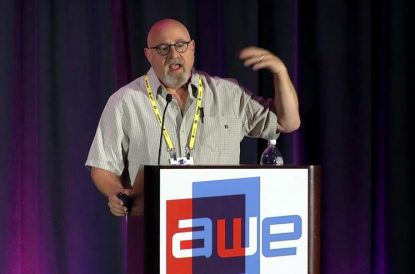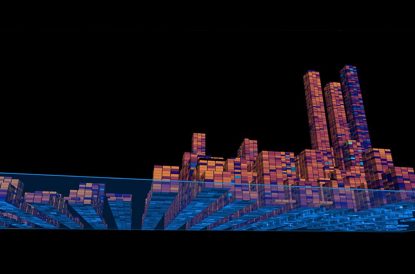Snapchat Lens Vs Facebook AR Studio
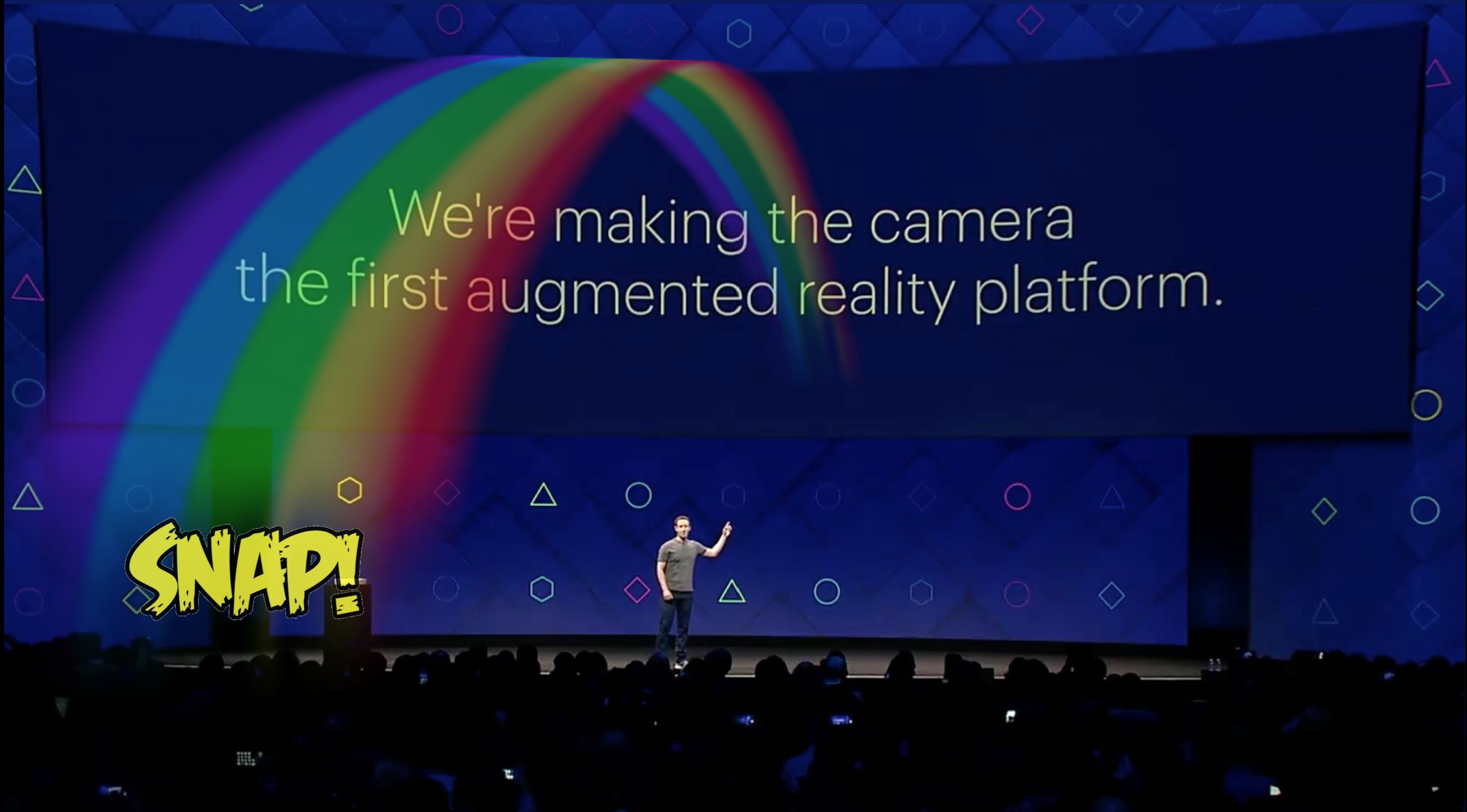
Many of our clients are curious about the creative and technical differences between Facebook AR and Snapchat AR.
We therefore decided it was time to put a developer or two to the task of developing effects on each platform, and to properly build a first hand understanding of the two pieces of technology. Here is the report on their findings. We hope it gives both technicals and creatives a better understanding of how and when to leverage each platform.
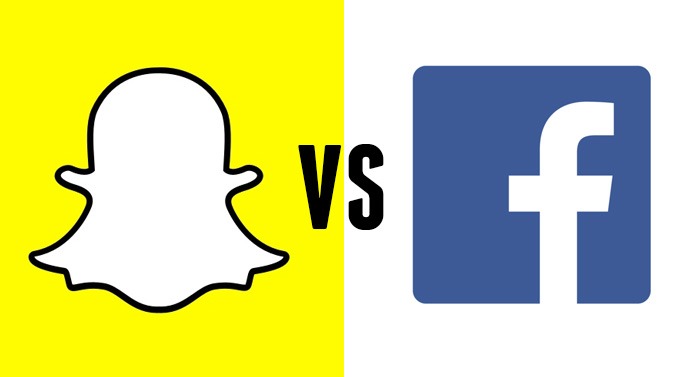
Facebook uses a standardized mask overlaid on to the face. This means that the mask doesn’t always appear to overlay accurately, the feature uses a ‘one size fits all’ method. Conversely, Snapchat builds a mesh of your face, meaning, the mask fits more accurately. However the mask is not as high detail, and some simple masks appear to suffer because of the lower detail face that Snapchat builds.
Open on mobile device:
Snapchat Lens USA Flag
Facebook AR USA Flag
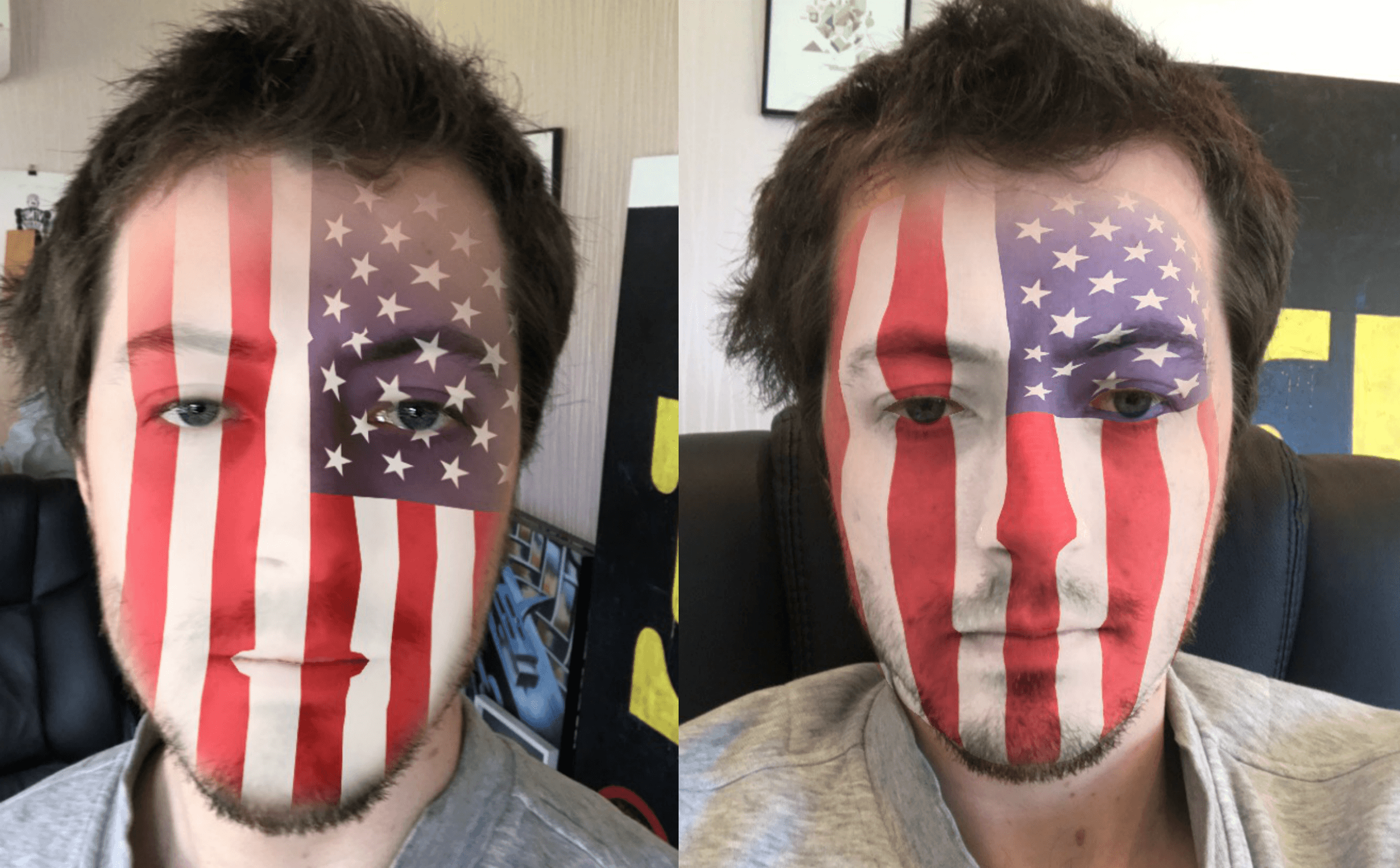
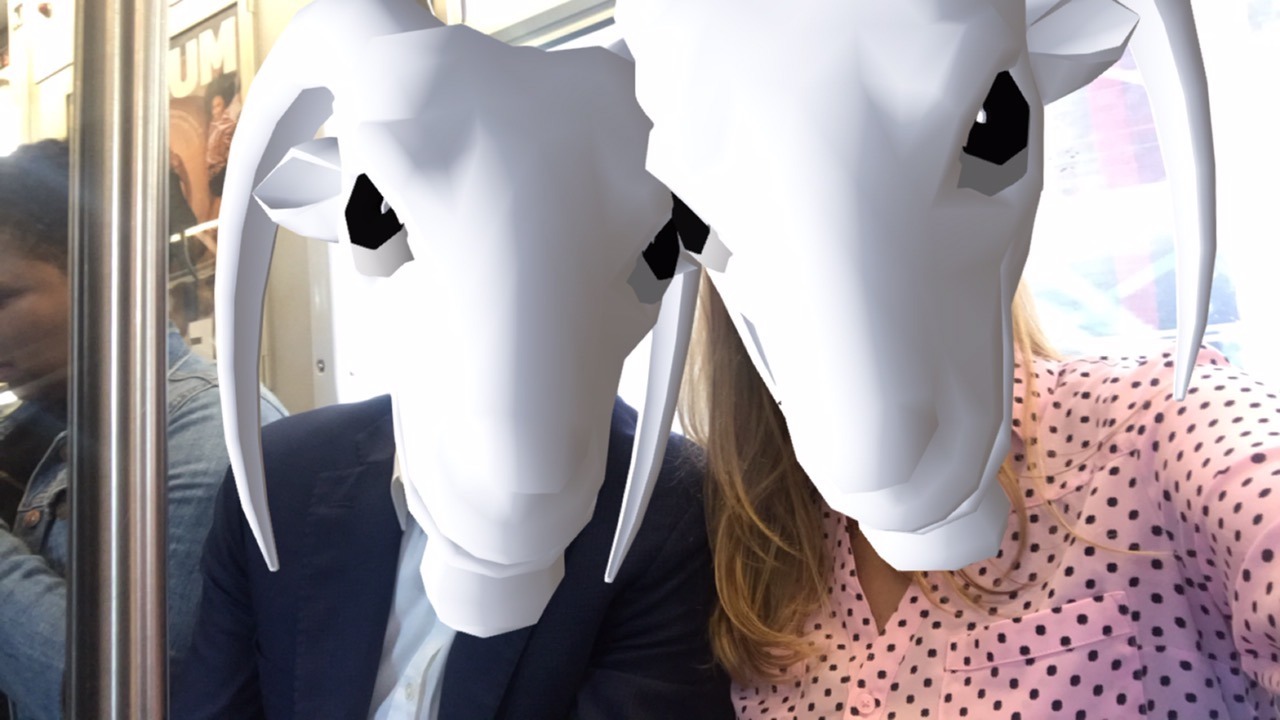
GROUND PLANE
The Snapchat flatplane AR seems to be more stable than Facebook – also 3D models appear to be more convincingly anchored to the ground.
Open on mobile device:
Snapchat Lens Capricorns
Facebook AR Capricorns
FACE MODELS
Essentially, both ‘face model’ features function the same. Models are anchored to the face and move when you move etc. The two models we used were different sizes, but there doesn’t appear to be a difference in how they work.
Open on mobile device:
Snapchat Lens Goat Mask
Facebook AR Goat Mask
THE PROCESS
Both Facebook AR and Snapchat Lens provide a lot of control during the build process – they each come with a code editor that enables us to build more specific/detailed interactions and animations. Both Studio’s are structured quite similarly and use Javascript as the coding language, though they each have their own set of API’s.
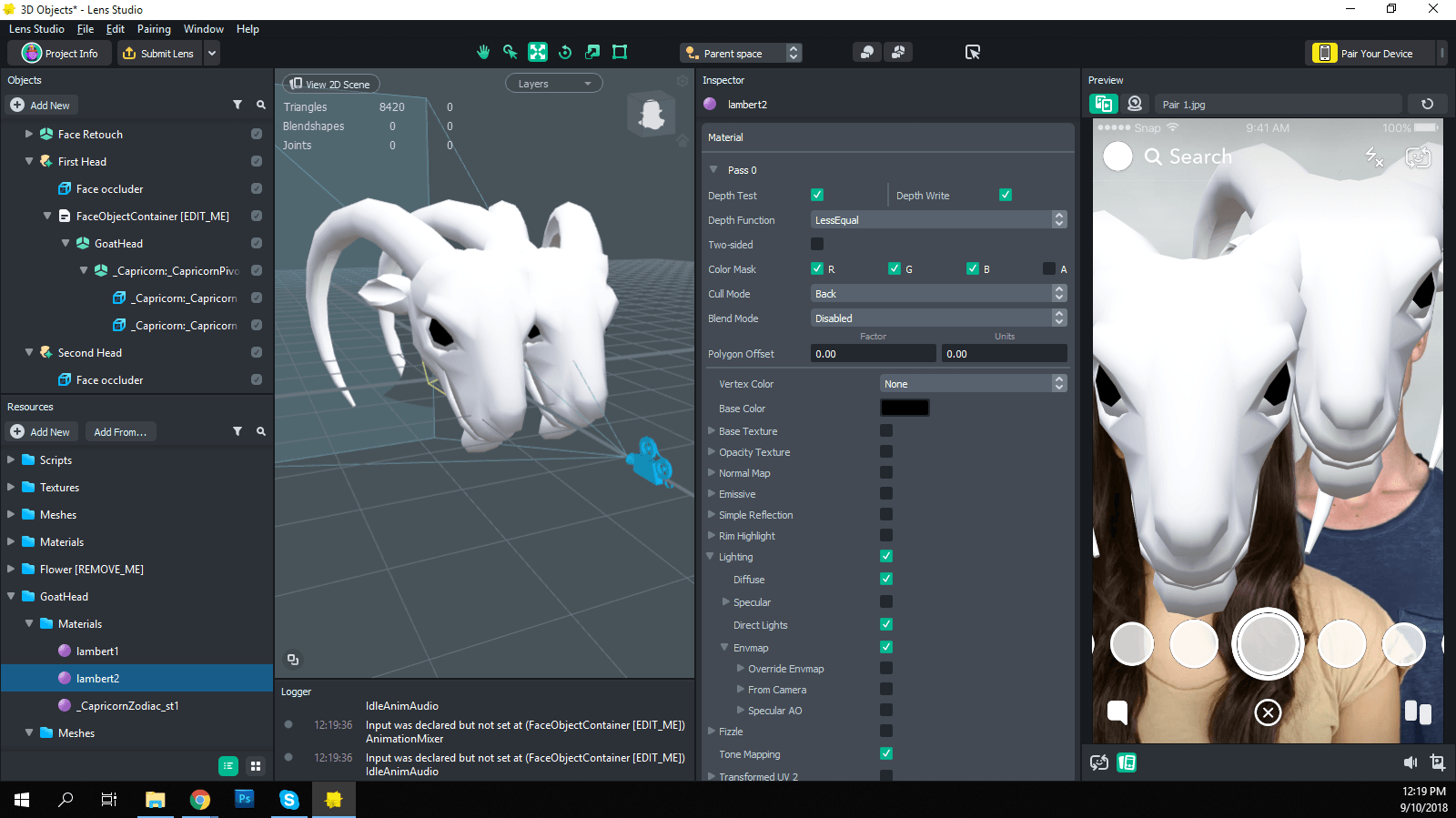
Snapchat has a ton of templates (plus the detect face feature) which significantly speeds up the process when testing and getting familiar with the software features.
NOTE: Facebook effects are limited to 1.6mb, while Snapchat limit to 2mb. Neither platform formats are designed to do any real heavy content or interaction.
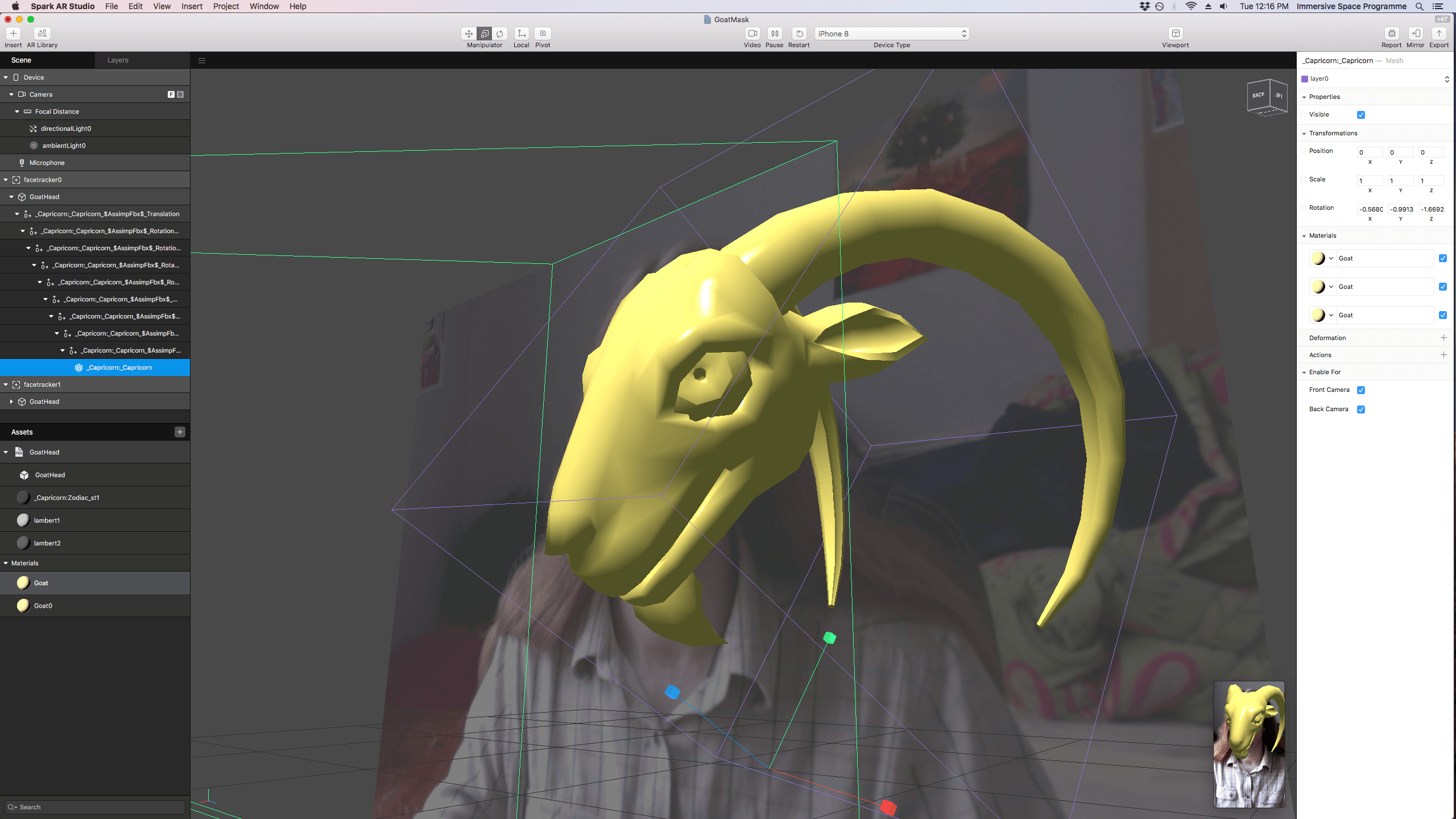
DISTRIBUTION
Facebook AR provides publishers with links that can be shared anywhere, and posts made on Facebook can have Camera Effects added to them specifically.
Snapchat Lens has links too, but also leverages sharing via Snapchat. Anytime a user receives a snap that uses a lens, the receiver can use the lens by swiping up. In addition, each Snap lens comes with a unique QR code that Snapchat can scan to provide access to the effect, enabling some degree of print marketing as well.

CONCLUSION
Guess what!? Facebook & Snapchat are remarkably similar! And we couldn’t say that one was significantly better than the other. As always, we would expect the needs of the client, its customer and the creative idea to drive our choice between these two pretty cool platforms.
Unfortunately, Facebook AR Studio is only available on Mac- so if you’re developing on windows, you’ll have to stick with Snapchat Lens Studio to create your AR camera effects.
Open on mobile device:
Snapchat Lens Joker
Facebook AR Joker